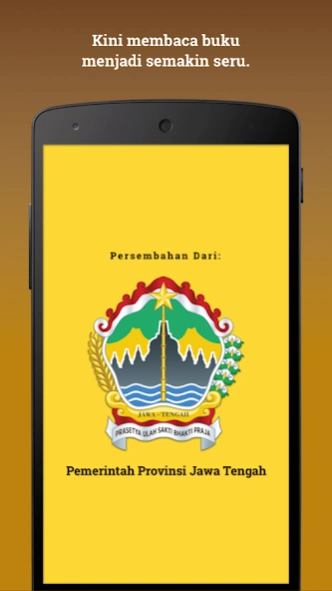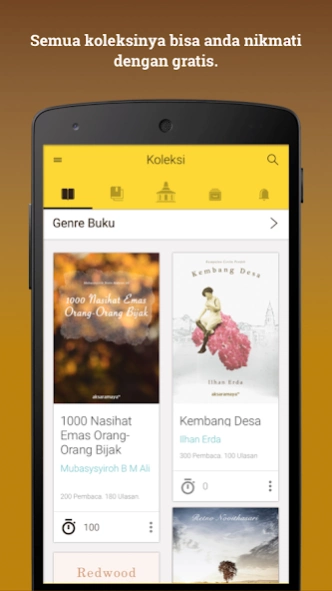iJateng 1.1.3
Continue to app
Free Version
Publisher Description
iJateng - Read thousands of books and read anytime, anywhere.
iJateng is a digital library application offered by the Central Java Provincial Government. iJateng is a digital media application based on social media that is equipped with eReaders to read ebooks. With social media features you can connect and interact with other users. You can provide recommendations for the book you are reading, submit book reviews and make new friends. Reading ebooks on iJateng is more fun because you can read ebooks online and offline.
Explore iJateng's superior features:
- Book Collection: This is a feature that takes you to explore thousands of ebook titles in iJateng. Choose the title you want, borrow and read with only your fingertips.
- ePustaka: iJateng's excellent feature that allows you to join as a member of a digital library with diverse collections and put the library in your hands.
- Feed: To see all iJateng user activities such as the latest book information, books borrowed by other users and various other activities.
- Bookshelves: These are your virtual bookshelves where all the loan history books are stored in it.
- eReader: A feature that makes it easy for you to read ebooks in iJateng.
With iJateng, reading books is easier and more fun.
For License Policy can be seen in the link below
http://ijateng.moco.co.id/term.html
About iJateng
iJateng is a free app for Android published in the Reference Tools list of apps, part of Education.
The company that develops iJateng is PT Woolu Aksara Maya. The latest version released by its developer is 1.1.3.
To install iJateng on your Android device, just click the green Continue To App button above to start the installation process. The app is listed on our website since 2023-10-10 and was downloaded 1 times. We have already checked if the download link is safe, however for your own protection we recommend that you scan the downloaded app with your antivirus. Your antivirus may detect the iJateng as malware as malware if the download link to mam.reader.ijateng is broken.
How to install iJateng on your Android device:
- Click on the Continue To App button on our website. This will redirect you to Google Play.
- Once the iJateng is shown in the Google Play listing of your Android device, you can start its download and installation. Tap on the Install button located below the search bar and to the right of the app icon.
- A pop-up window with the permissions required by iJateng will be shown. Click on Accept to continue the process.
- iJateng will be downloaded onto your device, displaying a progress. Once the download completes, the installation will start and you'll get a notification after the installation is finished.